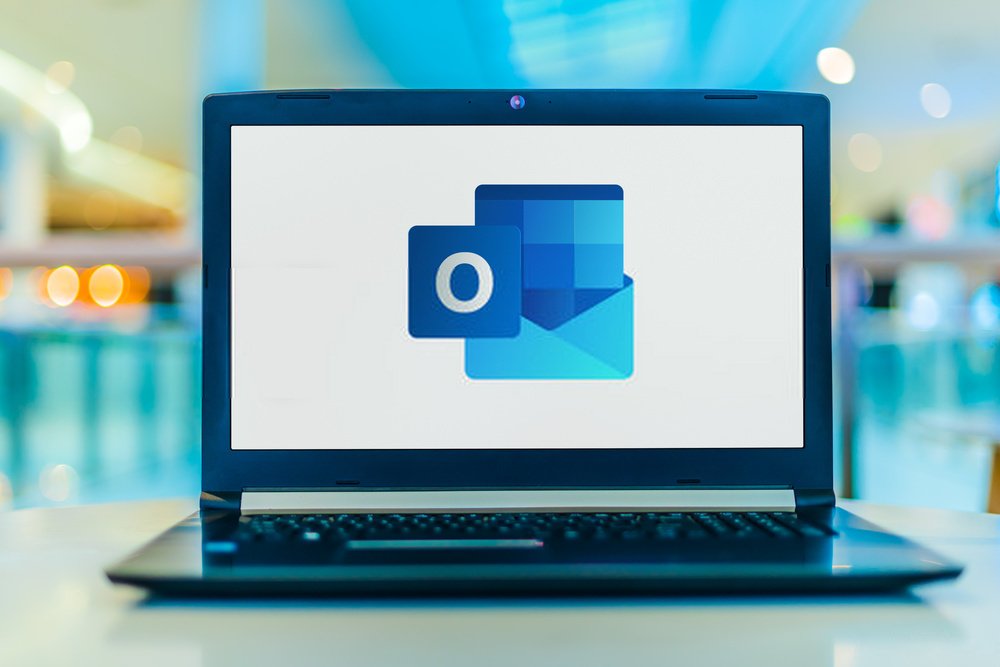1 – Download & Install Microsoft 365 from Office.com (if not already installed)
Download the installer from your Office account and run the exe file.
2 – Open Outlook and enter your email
Once Office is installed, open Outlook and enter the email address you’re trying to set up.
3 – Enter Password
Enter your password, and wait while Outlook configures your profile.
4 – Wait for configuration to finish
Once complete, you will see Outlook open into a larger window and email messages will start to pop up.